Olymp Trade: step-by-step guide to depositing funds on the platform
Depositing funds on a trading platform is an important step to start trading. Despite the apparent simplicity of this process, many newbies are faced with uncertainty and questions about how to do it safely and without hassle. In this article, we will look at a step-by-step guide to making a deposit on the Olymp Trade platform to make this process as clear and convenient for you as possible.
Step 1: Selecting a payment method
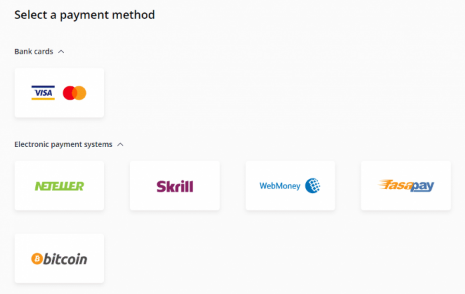
The first step when making a deposit on Olymp Trade is to choose a payment method. To do this, you need to perform the following actions:
- Log in to your account on the Olymp Trade platform.
- Click on the “Deposit” button. This will open a menu listing the available payment methods.
Olymp Trade offers more than 10 different payment methods, which may vary depending on your country of residence. You may see more or fewer methods depending on your region.
Main payment methods available:
- Credit cards (VISA, MasterCard)
- E-wallets (Neteller, Skrill, WebMoney, ePayments, Yandex, Qiwi)
- Cryptocurrencies (Bitcoin)
Electronic payment methods such as Neteller or Skrill are usually the fastest, and money is credited to the account instantly. This makes them very convenient for traders who need to replenish their balance quickly.
Step 2: Selecting the deposit amount
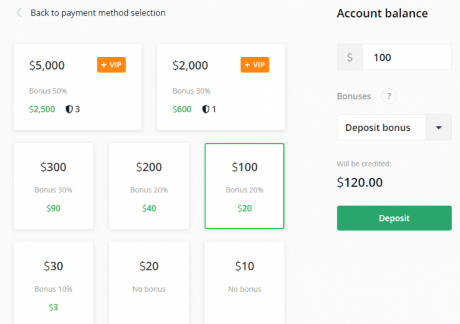
The next step is to choose a deposit amount. Olymp Trade offers the opportunity to start with a minimum deposit amount of only 10 US dollars or euros, which makes this platform accessible to most traders.
- Enter the amount you want to deposit. For example, you can deposit a minimum of $10, but there is also no limit to the maximum deposit.
- Please note that some payment methods may have their own limits on deposit amounts. In this case, if the amount exceeds the limit, the payment will have to be split into several transactions.
Example:
In my case, I chose to pay via Neteller and deposited $100. This method is convenient because it can be linked to a bank account for easier transfer of funds.
Step 3: Deposit bonuses – to activate or not?
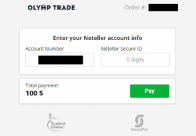
Olymp Trade offers traders deposit bonuses that can be up to 100% of the deposited amount. It is important to understand that such bonuses are granted with certain conditions:
- You cannot withdraw the bonus itself, but you can use it to increase your profits.
- The profit made with the bonus can be withdrawn without restrictions.
- The decision to accept the bonus is entirely up to you. If you decide to take advantage of the offer, it may increase your trading opportunities.
Example:
In my deposit, I decided not to activate the bonus in order not to have withdrawal restrictions.
Step 4: Payment confirmation
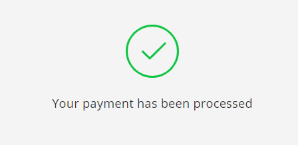
After selecting the deposit amount and payment method, the next step is to confirm the transaction. In this process you will need to:
- Enter the details for the payment. For example, if you are using an e-wallet, enter your account number and secure ID.
- After entering the data, click “Confirm”. Olymp Trade does not charge commission for making a deposit, which is a significant advantage.
Example:
I used Neteller, where you had to enter your account details and ID to confirm the transaction.
Step 5: Checking account balance

After successful completion of the transaction, you will see a notification on the screen “Your payment has been processed”. The money will appear in your account instantly if you used electronic payment methods. The exception is cryptocurrencies such as bitcoin, where additional time is required to confirm the transaction online.
- Go to your account and check your account balance.
- If everything was successful, you will see the credited amount on your trading account.
Example:
After I completed the deposit process, I immediately saw my $100 balance and was able to start trading.
Conclusion
Making a deposit on the Olymp Trade platform is a quick and easy process, especially when using electronic payment methods. The platform offers flexible conditions such as no commissions and the ability to start trading with a minimum amount of $10. In addition, the broker offers deposit bonuses that can increase your trading capital, but you should keep in mind the conditions of their use. It is important to be careful when choosing a payment method and managing bonuses in order to make the process of trading on the platform as convenient as possible for you.
 Turkey
Turkey
 India
India
 Sri Lanka
Sri Lanka
 Philippines
Philippines
 Indonesia
Indonesia





